| C++Builder使用Socket讀取來電號碼的示例 |
| gao在2008/3/14發表,被瀏覽4593次
|
為方便使用C++Builder開發來電顯示的朋友,我們做了一個簡單的例子供大家參考。在我們提供的下載包里有7個文件 和一個文件夾。
project1.bpr, project1.cpp, project1.res 工程文件(3個文件)
unit1.cpp, unit1.dfm, unit1.h C++Builder的源程序(3個文件)
project1.exe 編譯好的可執行程序。
文件夾TeleListen 里包含來電號碼監聽服務程序的3個文件
TeleListen.exe 來電號碼監聽服務程序。
TeleListen.ini 來電號碼監聽服務程序的配置文件。
cdtele.dll 來電號碼監聽服務程序要用到的動態庫。
在進行調試時 TeleListen.exe 應該與調試程序在同一臺機,并且要正確配置TeleListen.exe與來電管理器的連接端口。
查詢和獲取來電信息的Socket的指令見“服務程序”一文。
下載C++Builder開發文檔:點擊下載CBSocket.rar
建立窗體如下:
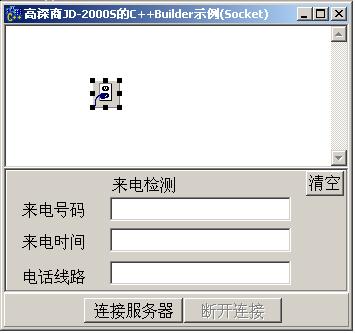
C++Builder的源程序如下所示:
//本程序指定 Socket 的端口為 3825 主機為本機 127.0.0.1
//進行調試時請先運行TeleListen.exe
TForm1 *Form1;
//---------------------------------------------------------------------------
__fastcall TForm1::TForm1(TComponent* Owner)
: TForm(Owner)
{
}
void __fastcall TForm1::BitBtn1Click(TObject *Sender)
{
if (this->ClientSocket1->Active==false)
this->ClientSocket1->Active=True;
}
//---------------------------------------------------------------------------
void __fastcall TForm1::ClientSocket1Disconnect(TObject *Sender,
TCustomWinSocket *Socket)
{
this->BitBtn2->Enabled=false;
this->BitBtn1->Enabled=true;
}
//---------------------------------------------------------------------------
void __fastcall TForm1::ClientSocket1Connect(TObject *Sender,
TCustomWinSocket *Socket)
{
this->BitBtn2->Enabled=true;
this->BitBtn1->Enabled=false;
}
//---------------------------------------------------------------------------
void __fastcall TForm1::ClientSocket1Read(TObject *Sender,
TCustomWinSocket *Socket)
{
AnsiString str;
int i;
str=Socket->ReceiveText();
i=str.AnsiPos("\r");//是否有回車符
if (i>0) str.Delete(i,1);
i=str.AnsiPos("\n");//是否有換行符
if (i>0) str.Delete(i,1);
Memo1->Lines->Insert(0,str);
if (str.Length()==0) return ;
if (str[1]=='#') //電話號碼
{
i=str.AnsiPos(' ');
if (i<3) return ;
Edit1->Text=str.SubString(2,i-2);
str.Delete(1,i);
Edit2->Text=str.SubString(1,19); //日期時間 yyyy-mm-dd hh:nn:ss
Edit3->Text="";
}
}
//---------------------------------------------------------------------------
void __fastcall TForm1::BitBtn2Click(TObject *Sender)
{
if (this->ClientSocket1->Active)
this->ClientSocket1->Active=false;
}
//---------------------------------------------------------------------------
void __fastcall TForm1::FormClose(TObject *Sender, TCloseAction &Action)
{
BitBtn2Click(Sender);
}
//---------------------------------------------------------------------------
void __fastcall TForm1::Button1Click(TObject *Sender)
{
Memo1->Lines->Clear();
Edit1->Text="";
Edit2->Text="";
Edit3->Text="";
}
//---------------------------------------------------------------------------
|
|
|
|
|